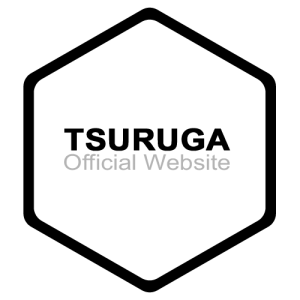Stataで古いバージョンのファイルを開く方法とエラーの対処法
Stata 16で作成したdtaファイルをStata12で開こうとすると、エラーが表示される。Stata 16で保存しなおす必要がある。
Stata 12しか持っていない場合は、Stata 16を持っている人にお願いするしかない。保存方法は次のとおり。
| saveold “D:\FILENAME.dta”, ver(12) |
ただ、データによっては次のエラーが表示されて、保存できないことがある。
| data cannot be saved in old .dta format
Data contain strL or str#, #>244, and prior releases of Stata would not know how to process these variables. Either drop the variables or use recast with the force option to change them to str244. |
対処法は次のとおり。
| ds , has(type 245/2045 strL) drop `r(varlist)’ |